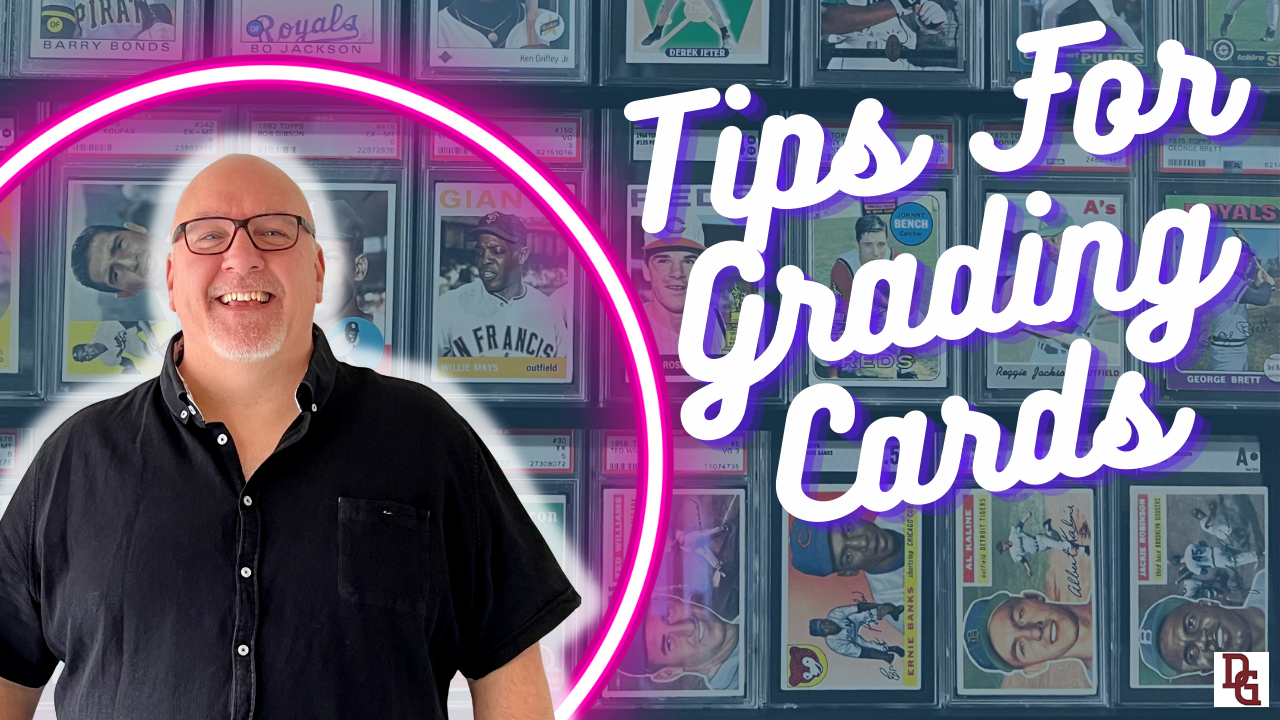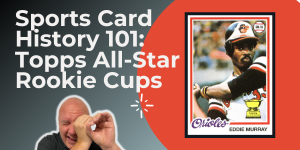Who couldn’t use some great tips for grading cards? Most of us have learned the benefits of submitting your best cards with SGC, PSA, CGC and Beckett, but there are some nuances we can learn that will help improve our chances at getting better grades, improving our collection’s value!
11 Tips For Grading Cards with SGC, PSA and More!
Getting good grades isn’t easy – just ask my high school self! But you can help your chances with these tips and tricks! The links in this article are sent to affiliates of mine, like Amazon and eBay, so I do make a small commission if you buy through them. Thank you!
1. Use a Card Centering Tool
If you aren’t real sure about the centering of your card, you can use a cheap card-centering tool, which can help you see if it’s 60/40, 70/30, 90/10 or any size in between! This will help you determine the likely grade of a card, too.
2. Wipe Chromium Cards with a Microfiber Cloth
Whether you are submitting a Topps Chrome card or Panini Prizm, or any of the other chromium cards, you’ll want to do your best not to leave any fingerprints or smudges on the card. Use a microfiber cloth (like one you’d get to clean a pair of eyeglasses) to wipe off your cards. Make sure you wipe from the inside out, so you don’t catch any corners!
3. Always Use Brand New Penny Sleeves
When you go to put your card into a Card Saver, use new penny sleeves to make sure you give your cards the best chances at good grades. Older penny sleeves sometimes have debris in them, or dust, or whatever, which can rub on the surface of a card – and possibly affect its grade. Penny sleeves literally cost less than a penny!
4. Tips For Grading Cards: Snip the Corners of Your Penny Sleeves
You’ll need to put your cards in penny sleeves before slipping them into Card Savers for submission. But many of us – including me! – have trouble sliding the card into the penny sleeve without catching a corner, which would affect its grade! So, if you just snip a small piece off one (or both) corners, you should be able to slide the card in much easier.
5. Use a Thick Card To Make Room in Your Card Saver
Before you slide your sleeved card into a Card Saver, use a (low-value) thick card, like one with a sleeved jersey patch for an unknown player, to push down into the Card Saver. Move it around a little, then pull it out. Now, when you slide your sleeved valuable card in, there’s room for it to slide all the way down with a little less resistance!
6. Use Post-It Notes To Help the Graders Pull Your Cards Out!
One of the best tips I’ve seen from someone else was adding a Post-It Note onto the top of the penny sleeve to serve as a tab. This allows the graders to pull the cards out of the Card Savers a little easier. Excellent suggestion by GradedCardInvestor.com!
7. Tips For Grading Cards: Use Thick Top-Loaders To Submit Thick Cards
If you are submitting a thick card, like a jersey patch card, don’t slide it into a regular Card Saver or else the corners will get squished and affect its grade! Many people don’t realize, the grading companies prefer you submit thick cards protected by thick top loaders, as opposed to Card Savers. You can find thick top loaders on Amazon. But you need to find out how thick your card is before you buy thick top loaders…
8. Tips For Grading Cards: Use BCW Card Thickness Tool
You can easily figure out the thickness of each of your cards by standing them up against this BCW card thickness tool, which is super cheap (less than $4 shipped!) and very useful.
9. Get the Best Price: Submit the Right Number of Cards
You always want your cost per card to be as low as possible, making the true value of your card at its highest. Some grading companies, like SGC, will charge you more for the return shipping based on the number of cards you are submitting. If you send one card or five cards, the return shipping costs $15 USPS, so it would be better to send five cards to split up that shipping cost (from $15 for one card to $3 per card for five). But, if you send six cards, the return shipping cost jumps up to $25, which raises the shipping cost per card up to $4.17 for six cards! The next price break doesn’t happen until you submit more than 20 cards, though. But if you are going to send more than five, then don’t just send one more (you can save it for a later submission!). Send several more to drop the shipping cost per card. If you submit 10 cards to SGC, for instance, the shipping cost per card drops to $2.50 per card.
10. Submit Autographed Cards To SGC For Free Auto Grades
Some grading services charge to grade the autograph on an auto card that comes from the manufacturer, but SGC will give you a grade on the auto for free, along with your card’s grade (which is the normal fee). They look good in those tuxedos, too!
11. Send Landscape and Cool PC Cards to HGA
Do you have any cards that you want graded and encapsulated, but they don’t really hold a lot of monetary value? For instance, I have a Topps Opening Day Billy the Marlin card that I love because my step-father, Ralph Kent, created Billy the Marlin! So it holds sentimental value, and I want it encapsulated. I don’t care to ever sell it, so I don’t need the high resale value from SGC or PSA. I can send to HGA for $14 and get a cool custom label on it, matching the card itself! I also love HGA because they do horizontal slabs for landscape cards! I love it!
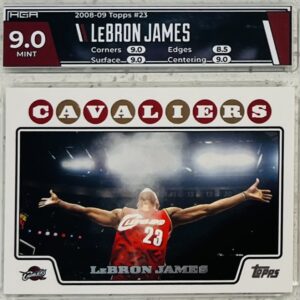
You can also read about my reasons for why I like to submit with SGC here, and my review of the CGC grading service here. Let me know what you think about these tricks and tips for grading cards!